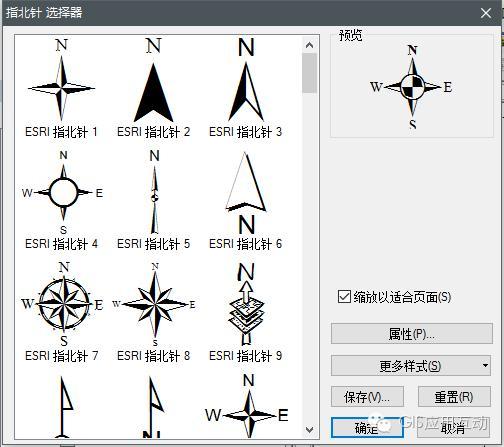下载app免费领取会员


In computer-aided design (CAD), detailed drawing index symbols are used to create an organized and efficient system for referencing and locating specific drawings within a project. These symbols serve as visual identifiers that help designers, engineers, and other professionals easily navigate through large sets of CAD drawings. Here are some guidelines on how to effectively mark CAD detailed drawings with index symbols:
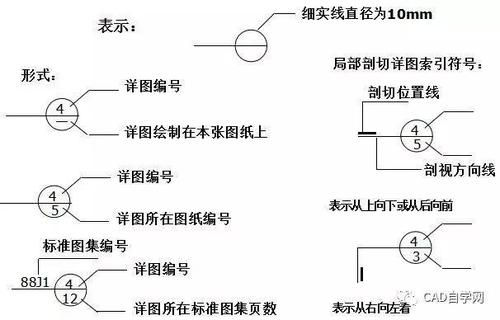
1. Determine a consistent symbol set: Before marking CAD detailed drawings with index symbols, it is important to establish a set of symbols that will be consistently used throughout the project. These symbols should be easily recognizable and distinguishable from each other.
2. Create a legend: To ensure that the index symbols are understood by everyone involved, it is essential to create a legend that lists each symbol along with its corresponding meaning or description. This legend should be included in the project documentation and referenced whenever needed.
3. Assign symbols to each drawing: Once the symbol set and legend have been created, assign a symbol to each detailed drawing in the CAD project. This can be done by manually placing the symbol on the drawing or by using CAD software tools specifically designed for indexing.
4. Place symbols consistently: When marking the CAD detailed drawings with index symbols, it is important to place the symbols in a consistent location on each drawing. This could be in a designated corner or along the edge of the drawing sheet, depending on the project's requirements.
5. Consider using color-coded symbols: To enhance the visual identification of drawings, consider using color-coded symbols in addition to the standard symbols. This can help differentiate drawings based on different categories or disciplines, making it easier to locate specific drawings within a large set.
6. Update the index symbol database: As the project progresses and new detailed drawings are created, it is important to update the index symbol database to include the new symbols. This ensures that the index remains up to date and reflects the current state of the project.
7. Establish a naming convention: In addition to index symbols, consider establishing a naming convention for the detailed drawings. This convention should include unique identifiers or codes that can be used in conjunction with the index symbols to further streamline the retrieval of drawings.
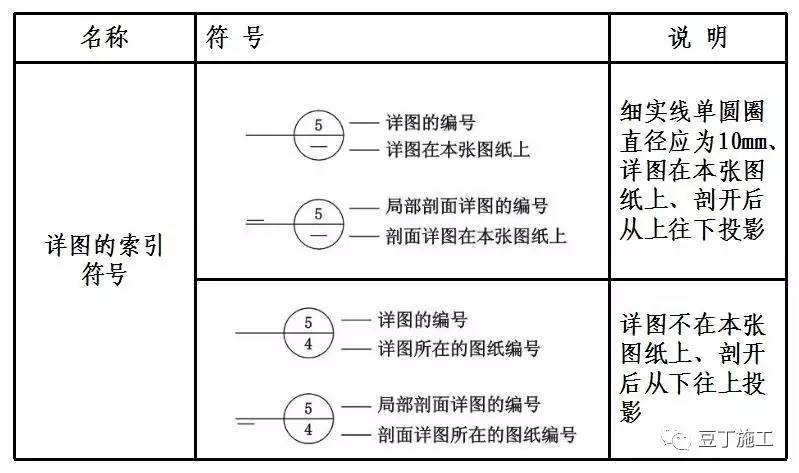
By following these guidelines, CAD users can effectively mark detailed drawings with index symbols, creating an efficient system for referencing and locating drawings within a project. This helps to improve productivity, reduce errors, and streamline collaboration among project stakeholders.
本文版权归腿腿教学网及原创作者所有,未经授权,谢绝转载。

上一篇:CAD教程 | CAD详图索引符号直径改写为:"CAD详图索引符号直径分析"
下一篇:Revit技巧 | Revit面积分析教程:相互分离,相互拥抱!面积和面积分析
推荐专题