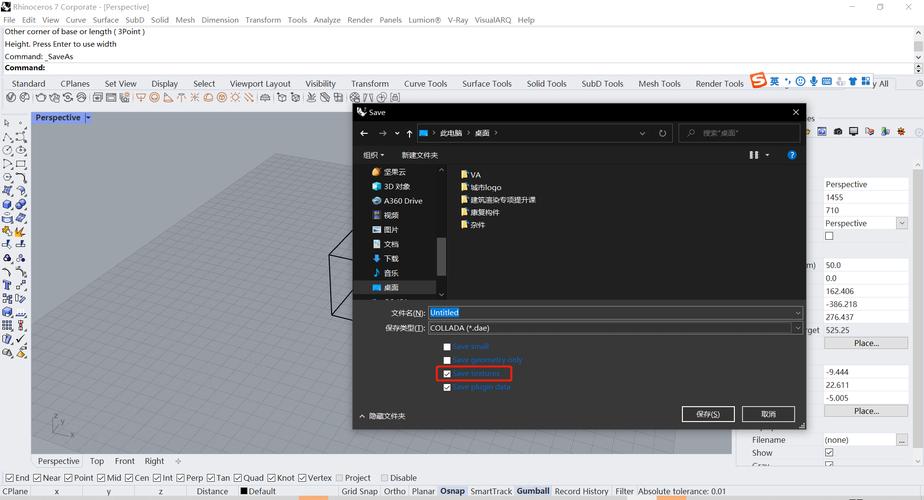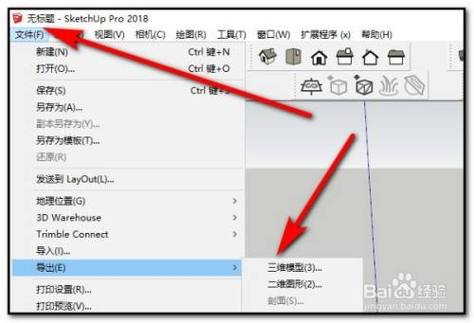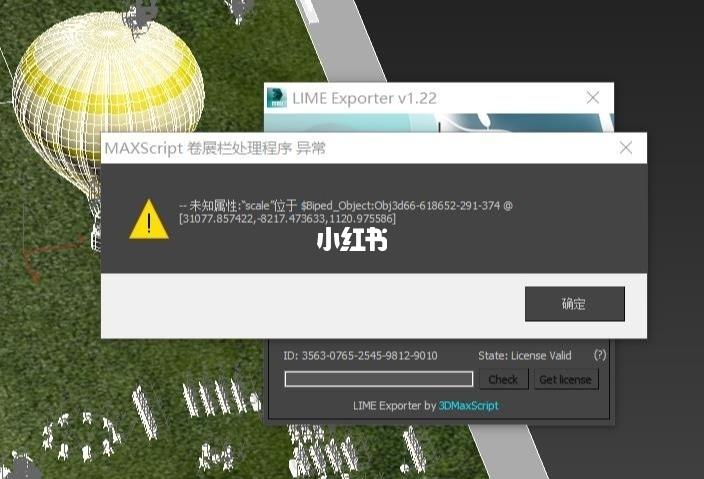下载app免费领取会员


Lumion Lighting Brightness refers to the level of brightness or intensity of lighting in the Lumion software. Lumion is a 3D rendering and visualization software that allows architects, designers, and artists to create realistic and immersive virtual environments. One of the key elements that contribute to the realism and atmosphere of these virtual environments is lighting.
In Lumion, users have the ability to adjust the brightness of the lighting to achieve the desired mood and effect. This can be done by adjusting the intensity of sunlight, adding artificial lights, or modifying the color and temperature of the lighting sources.
Controlling the lighting brightness in Lumion is crucial for creating a realistic and visually appealing scene. Brighter lighting can create a sense of openness and spaciousness, while dimmer lighting can create a cozy and intimate atmosphere. It is important for users to find the right balance and brightness level that best suits their design intent.
Lumion provides various tools and features to help users achieve the desired lighting brightness. The software offers a wide range of pre-set lighting options, such as daylight, sunset, and moonlight, which can be easily applied to the scene. Additionally, users can manually adjust the brightness using sliders or numerical input.
Another important aspect of Lumion Lighting Brightness is its impact on the overall performance of the software. Higher lighting brightness requires more computational power and can slow down the rendering process. Therefore, users need to find the balance between achieving the desired brightness level and maintaining a smooth and efficient workflow.
In conclusion, Lumion Lighting Brightness plays a crucial role in creating realistic and visually stunning virtual environments. By adjusting the brightness of lighting sources, users can create different moods and atmospheres in their designs. It is important for users to find the right balance and brightness level that best suits their design intent while considering the impact on the software's performance.
.jpg)
本文版权归腿腿教学网及原创作者所有,未经授权,谢绝转载。

下一篇:Lumion教程 | Lumion教程:如何自定义灯光颜色
推荐专题
- Lumion教程 | 如何在Lumion中制作垂直方向的图像
- Lumion教程 | lumion中的su模型导入遇到问题
- Lumion教程 | 连接失败:lumion6.0无法连接
- Lumion教程 | 如何解决Lumion导入模型时出现的错误问题
- Lumion教程 | 如何在Lumion中移动和复制多个对象
- Lumion教程 | lumion软件打开后模型不可见
- Lumion教程 | 无法查看lumion模型的巨大尺寸问题
- Lumion教程 | Lumion中如何导入地形图?
- Lumion教程 | Lumion 8中导入SU模型时遇到错误
- Lumion教程 | 如何在Lumion中替换导入的模型