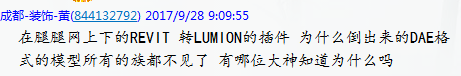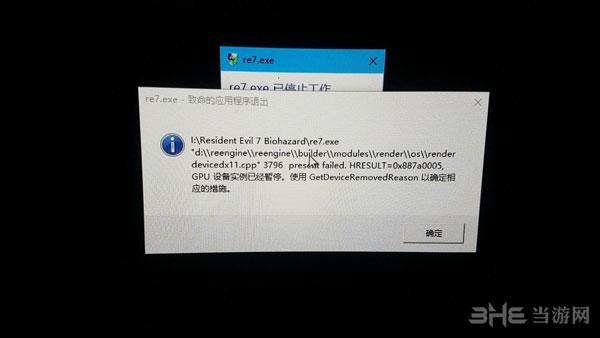下载app免费领取会员


Lumion 10: Unlocking the Secrets of its Inner Workings
Lumion 10 is a powerful architectural visualization software that allows users to create stunning 3D renders and animations. Packed with a range of features and tools, Lumion 10 has become a favorite among architects, designers, and artists. But have you ever wondered how this impressive software works on the inside? Let's unlock the secrets of Lumion 10's inner workings.
One of the key elements behind Lumion's success is its real-time rendering capabilities. Unlike traditional rendering methods that can take several hours or even days to process a single image, Lumion allows users to see their changes instantly. This is made possible by a technology called GPU rendering, which harnesses the power of the computer's graphics card to quickly calculate and display the visuals.
Another important aspect of Lumion 10's inner workings is its vast library of 3D models and materials. With over 5,600 high-quality objects and 1,200 materials to choose from, users can quickly populate their scenes and give them a realistic look and feel. These assets are carefully crafted by a team of artists and designers, ensuring that every detail is up to industry standards.
Behind the scenes, Lumion 10 also utilizes a sophisticated lighting system to bring scenes to life. The software provides a range of lighting options, including global illumination (GI), which simulates the way light bounces off surfaces. By accurately calculating how light interacts with the materials in the scene, Lumion is able to create stunningly realistic visuals.
Furthermore, Lumion 10 incorporates advanced post-processing effects to enhance the final output. These effects, such as depth of field, motion blur, and lens flares, add depth and realism to the images and animations. The software also offers a variety of color correction tools, allowing users to fine-tune the mood and atmosphere of their scenes.
Lumion's inner workings are not just limited to its technical features. The software's user-friendly interface and intuitive workflow play a crucial role in its success. From importing 3D models to adjusting camera settings and adding materials, Lumion is designed to make the visualization process smooth and efficient. With a minimal learning curve, users can quickly master the software and bring their creative ideas to life.
In conclusion, Lumion 10 is a powerful architectural visualization software that operates through a combination of real-time rendering, a vast library of assets, advanced lighting and post-processing effects, as well as a user-friendly interface. By understanding the inner workings of Lumion 10, users can unlock its full potential and create stunning 3D renders and animations.
.jpg)
本文版权归腿腿教学网及原创作者所有,未经授权,谢绝转载。

上一篇:Lumion教程 | 能否使用lumion制作立面图?
下一篇:Lumion教程 | 在Lumion中,是否可以实现导入模型并进行爆炸效果呈现?
推荐专题
- Lumion教程 | 如何在Lumion中制作垂直方向的图像
- Lumion教程 | lumion中的su模型导入遇到问题
- Lumion教程 | 连接失败:lumion6.0无法连接
- Lumion教程 | 如何解决Lumion导入模型时出现的错误问题
- Lumion教程 | 如何在Lumion中移动和复制多个对象
- Lumion教程 | lumion软件打开后模型不可见
- Lumion教程 | 无法查看lumion模型的巨大尺寸问题
- Lumion教程 | Lumion中如何导入地形图?
- Lumion教程 | Lumion 8中导入SU模型时遇到错误
- Lumion教程 | 如何在Lumion中替换导入的模型