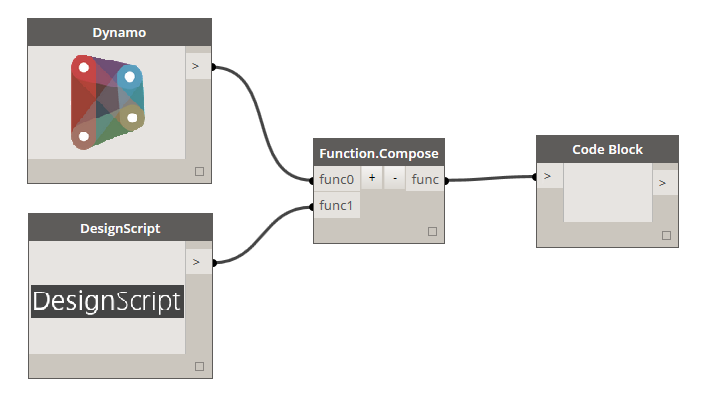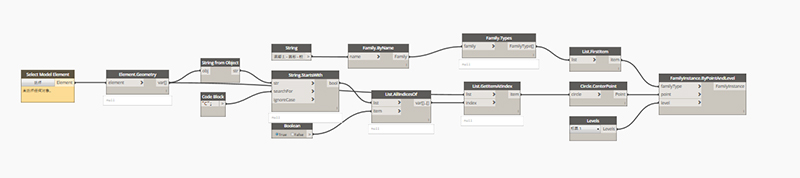下载app免费领取会员


Dyna is a powerful software for simulating dynamic events. One common issue that users face when using Dyna is the large output files generated by the software. These output files, known as d3plot files, can quickly become quite large and take up a significant amount of disk space. In this article, we will discuss several ways to reduce the output of d3plot files in Dyna.
1. Reduce the number of output steps
One of the simplest ways to reduce the output size is to decrease the number of output steps. By default, Dyna outputs results at regular intervals during the simulation. However, in many cases, it may not be necessary to have output at every step. You can reduce the output steps by increasing the value of the dt2ms parameter in the CONTROL card. This will increase the time interval between output steps, resulting in smaller d3plot files.
2. Decrease the amount of data written to d3plot
Dyna writes a lot of data to the d3plot files, including information about nodes, elements, materials, and more. However, not all of this data may be necessary for your analysis. You can use the DMBLUE parameter in the CONTROL card to exclude certain data from being written to the d3plot files. By carefully selecting the data that you need, you can significantly reduce the output size.
3. Use binary output format
Dyna supports both binary and ASCII output formats for d3plot files. The binary format is typically more compact and faster to write than the ASCII format. You can enable binary output by setting the IOFORM parameter in the CONTROL card to 2. This will result in smaller d3plot files without any loss of data.
4. Enable result compression
Dyna offers result compression functionality that can further reduce the output size. By enabling compression, the d3plot files are compressed using a lossless compression algorithm. This can be done by setting the COMPRESS parameter in the CONTROL card to 1. Keep in mind that enabling compression may increase the computational overhead during analysis, especially when working with large models.
5. Use selective output
In some cases, you may only be interested in specific results or specific parts of the model. Instead of outputting the entire model, you can use selective output to only output the results that are relevant to your analysis. This can be achieved by using the PARTS card in the input file to define the parts of the model that you want to include in the output. By reducing the amount of output data, you can significantly reduce the size of the d3plot files.
Conclusion
Reducing the output of d3plot files in Dyna can help save disk space and improve the efficiency of your simulations. By following the tips mentioned above, such as reducing the number of output steps, decreasing the amount of data written to d3plot, using binary output format, enabling result compression, and using selective output, you can effectively reduce the size of the output files without sacrificing important data. Remember to carefully consider your analysis requirements and select the appropriate options to optimize the output size in Dyna.
.jpg)
本文版权归腿腿教学网及原创作者所有,未经授权,谢绝转载。

推荐专题