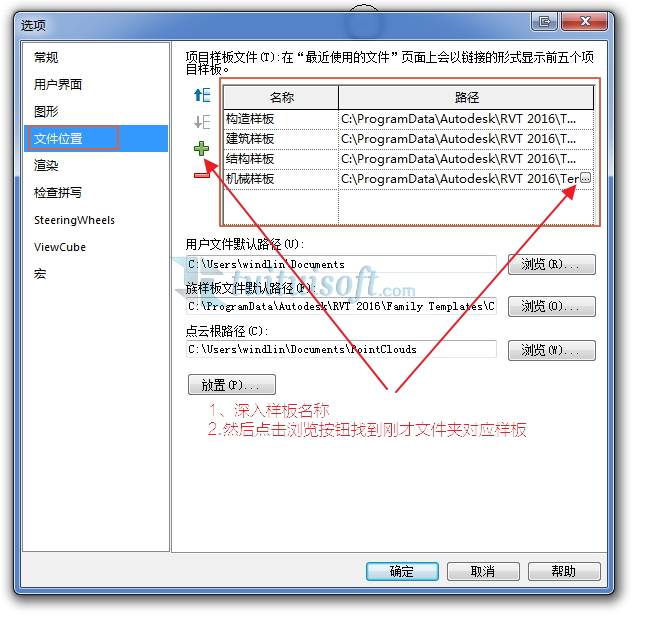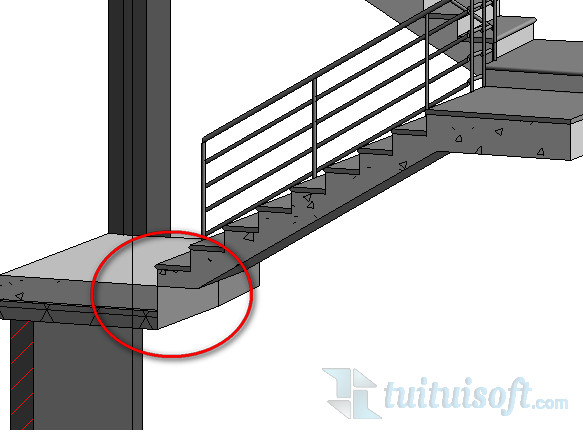下载app免费领取会员


Revit is a powerful software tool used by professionals in the architecture, engineering, and construction industries. It allows users to design and model building structures in a three-dimensional environment. One important feature of Revit is the ability to locate specific point coordinates within a project. In this article, we will explore the various methods to accomplish this task.
Method 1: Using the "Pick lines" tool
The "Pick lines" tool in Revit allows users to select specific lines or edges of elements to get their coordinates. To use this method, follow these steps:
1. Select the "Pick lines" tool from the toolbar or from the contextual menu.
2. Click on the desired line or edge in the project view.
3. The coordinates of the selected point will be displayed in the properties palette.
Method 2: Using the "Family Editor"
The Family Editor in Revit allows users to create and modify families, which are groups of elements that share similar characteristics. To use this method, follow these steps:
1. Open the desired family in the Family Editor.
2. Create a reference plane or point element at the desired location.
3. Select the reference plane or point, and its coordinates will be displayed in the properties palette.
Method 3: Using the "Measurements" tool
The "Measurements" tool in Revit allows users to measure distances and angles between points in the project. To use this method, follow these steps:
1. Select the "Measurements" tool from the toolbar or from the contextual menu.
2. Click on the first point in the project view.
3. Move the cursor to the desired location and click again to create a measurement.
4. The coordinates of the second point will be displayed in the measurement tool dialog box.
Method 4: Using the "Get Coordinates" command
The "Get Coordinates" command in Revit allows users to obtain the coordinates of any point in the project. To use this method, follow these steps:
1. Go to the "Manage" tab and click on the "Get Coordinates" command.
2. Move the cursor to the desired location in the project view.
3. The coordinates of the selected point will be displayed in the "Coordinates" dialog box.
These are some of the methods you can use to locate specific point coordinates in Revit. By utilizing these tools and commands, you can easily identify and work with specific points within your project. Whether you are measuring distances, creating families, or simply need to know the coordinates of a particular point, Revit provides the necessary functionality to assist you in your design process.
.jpg)
本文版权归腿腿教学网及原创作者所有,未经授权,谢绝转载。

推荐专题
- 各地BIM审查政策陆续推出,如何提高BIM审查效率,解决报建交付难题?
- 城市生命线|地下管网数字化建模
- Revit技巧 | Revit粘贴功能无法与当前所选标高对齐
- Revit技巧 | Revit项目中导入样板文件的方法
- Revit技巧 | revit风管绘制教程:关于在Revit中如何设置标准的矩形风管边长规格
- Revit技巧 | Revit操作技巧:如何将项目导出成方便查看的网页模式
- Revit技巧 | 与Revit相关的标高灰色
- Revit技巧 | Revit如何删除链接的CAD文件?
- Revit技巧 | 如何解决Revit结构框架搭接的问题?
- Revit技巧 | revit过滤器怎么传递?关于Revit在同一个项目中传递过滤器的使用