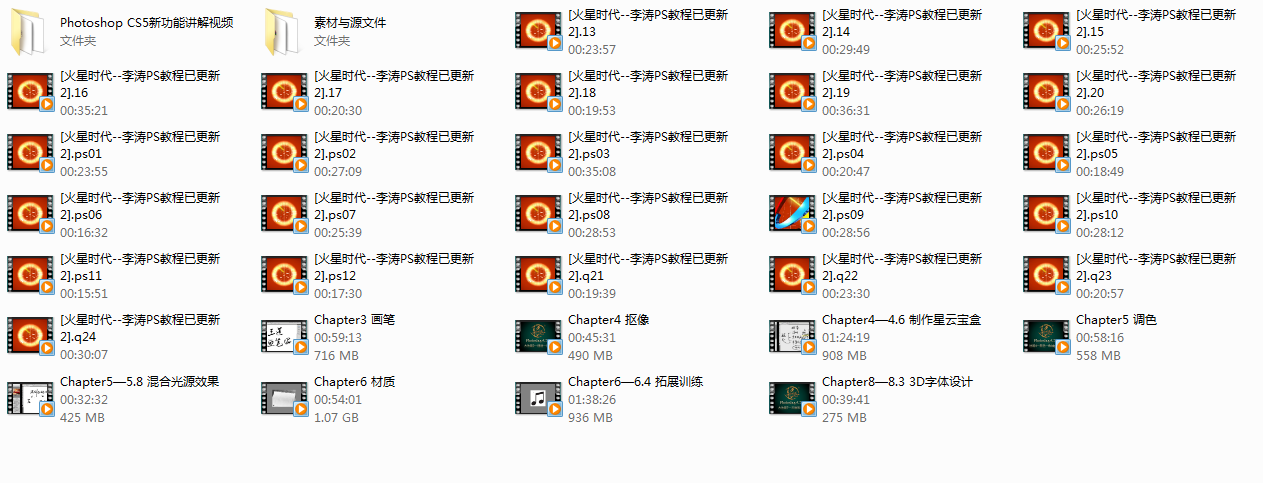下载app免费领取会员


版权说明:本文来源BIM译站微信公众号,转载已取得授权
公众号名称:BIM译站
公众号账号:BIM2018130

译
文
2.5.2 作为BIM平台
下面我们阐述一款应用程序用于作为一个设计平台时的的主要区别性功能。BIM设计应用程序的基本功能是以作为工具开始的,由于建筑模型信息的使用得到认可,便开始成为一个平台。随着建筑信息模型的潜在应用的增长,对BIM平台的需求也越来越重要。大多数带有广泛接口工具的BIM平台都能在微软的Windows系统中运行;小部分能在苹果公司的Macintosh上运行,并且能在它上面有接口的应用程序更少。我们根据对功能重要性的认识,按照粗略的顺序一一列举。
可伸缩性:这是处理大型项目整合以及高水平详细建模的能力。这个功能涵盖了无论项目中的3D参数化构件有多少都能保持系统响应的能力。这项能力在工具级别是很重要的,但工具在任何时候的应用范围上通常是受限的。当用级别化的参数管理大型面层或整个建筑外壳的时候,设计的可伸缩性就会非常重要。在数据管理方面的一个基本问题是,系统是基于磁盘而不是基于内存的程度。由于基于磁盘的系统的磁盘读/写速度慢,该类系统对于小项目来说是比较慢的,但是随着项目规模的加大,系统变慢的速度也会慢下来。基于内存的系统在轻量的情况下通常会更快,不过一旦内存空间耗尽,系统的性能就会大打折扣。可伸缩性部分上是受限于运行系统的;无特别设置的Windows XP、32位版本的系统仅支持单个进程最多2 GB的工作内存。适用于Windows和Snow Leopard的64位架构消除了内存使用限制,并且变得既便宜又普遍。对某些系统来说,显卡性能同样重要。第2.3.4节(回复B38查看)对该话题做了更详尽的探讨。
工具界面:作为一个平台,BIM平台要能够呈现大量的信息,如几何图形、属性以及其与其它应用程序之间的关系。典型应用包括分析过程在用到的结构、能源、照明、成本和其它分析功能;
碰撞检查和用于设计协调的问题追踪;采购和材料追踪;施工的任务和设备调度。工具界面的重要性取决于BIM平台的使用意向,它是由特定的工作流程模式定义的。本书第5、6、7章从不同背景阐述了这些功能的使用,我们会在这几章中从工具和工作流角度评估它们的适当性。
BIM构件库:每种BIM平台都有各种可被载入并应用的预定义构件库。这些构件库因了可免去用户自己进行定义的需要而非常有帮助。一般来说,预定义构件越多帮助性越大。关于这些构件对不同使用目的有多好,有进一步的区分。目前来说,几乎没有将构件图形之外的信息架构标准化的投入。在这里,我们指的是用于选取的规范、分析方面的应用规范、服务手册、用于渲染的材料属性和其它类似的应用。据我们所知,只有smartBIM库(详见第五章)已经开始处理这些问题了。在考虑不同的BIM平台时,预定义建筑构件的可用性有助于在该平台上的工作。
平台用户接口一致性:根据两种不同的使用场景,平台接口具有不同的准则。一种场景是,工具是由大型公司中不同部门的专业人员或顾问操作的。在这种情况下,每种工具都有其自己的逻辑并在工具级别准则中处理。另一种场景是,多个平台用户共享并使用这些工具。这种情况下,工具之间的一致性对于学习和使用方面非常重要。由于要支持的功能范围甚广,这(平台用户接口一致性)也是一项挑战。
可扩展性:可扩展性功能是基于BIM平台是否提供脚本支持进行评估的,脚本支持是一种能增加软件功能或自动化完成低级别任务的交互语言,类似于AutoCAD 中的AutoLISP®(Excel格式的双向接口),也是广泛而能很好记录的应用程序接口(API)。脚本语言和Excel接口通常由终端用户使用,而API是针对软件开发人员的。这些功能的需求取决于公司想要定制化功能的程度,比如自定义参数化构件、专门的功能或者与其它应用程序的接口。
互操作性:为了早期项目可行性研究,要生成一部分模型数据与其它应用程序共享,以便与工程师以及其它顾问人员和后续施工协作。协作是由BIM平台所能提供的与其它特定产品的接口以及(更通俗的说)其导入和导出支持开放数据交换标准的程度支持的。这两种接口在第三章中都有详细论述。该开放交换标准正变得越来越细化,并开始支持工作流级别的交换。这需要导出和导入转换要多样化。易于自定义化导入和导出的工具非常有益。这里考量了两种工具接口以及互操作性的更加通用的方面。
多用户环境:有些系统支持设计团队之间的协作。它们支持多个用户直接在单个项目文件中创建并编辑同一个项目的分部,并能管理用户对这些各种信息部分的访问。这一功能可在基于磁盘的平台中进行。该功能在基于内存的BIM平台中没什么意义,因为在那里多个用户会争抢同一个地址空间和硬件资源。
有效支持管理属性:属性是大多数支持BIM的工具所需数据的组成部分。属性组要易于设置并与其所描述的构件实例相关联。在不同的平台上,用于这项功能的工具千差万别。
原
文
2.5.2 As a BIM Platform
Below we describe the major discriminating capabilities of an application meant to serve as a design platform. The basic functionality of BIM design applications was initiated as a tool and began serving the idea of a platform as the uses of building model information were recognized. The requirements of a BIM platform have grown in importance as the potential uses of building information have increased. Most BIM platforms operate on the Microsoft Windows platform with a wide range of interfacing tools; a few support the Apple Mac- intosh, where the range of applications to interface with is fewer. We enumerate them in rough-rank order, based on our sense of their level of importance.
Scalability: This is the ability to handle combinations of a large project scale and modeling at a high level of detail. This involves the ability of the system to remain responsive regardless of the number of 3D parametric objects in the project. This capability can be important at the tool level, but the scope of a tool at any one time is usually limited. The scalability of a design becomes critical when hierarchical parameters are used to manage large ps of façade or the whole building envelope. A fundamental issue is the degree that the system is disk-based, in terms of data management, rather than memory-based. Disk-based systems are slower for small projects because of disk read/write speeds, but their delay time grows slowly as the project size grows. Memory-based systems are usually quicker under light loads, but performance drops quickly once memory space is exhausted. Scalability is partially limited by the operating system; Windows XP, 32-bit version, without special settings, only supports up to 2 gigabytes of working memory for a single process. Sixty-four-bit architectures for Windows and Snow Leopard eliminate the memory use restriction and are becoming inexpensive and common. Graphic card performance also is important for some systems. This topic is discussed in more detail in Section 2.3.4.
Tool Interfaces: As a platform, a BIM application needs to be able to present a large range of information, as geometry, properties, and as rela- tions between them, to other applications. Typical uses include structural, energy, lighting, costs, and other analyses during design; clash detection and issues tracking for design coordination; purchasing and materials tracking; and task and equipment scheduling for construction. Tool interfaces of importance depend on the intended use of the BIM platform, defined by particular patterns of workflow. We assess their appropriateness in the tools and workflows in the chapters that address their use in different contexts—Chapters 5, 6, and 7.
Libraries of BIM Elements: Each BIM platform has various libraries of predefined objects that can be imported for use. These can be helpful by eliminating the need to define them yourself. In general, the more predefined objects, the more helpful. There is a further level of discrimination regarding how good the objects are for different uses. Currently, there is little effort to standardize the structure of object information beyond geometry. Here we are referring to specifications for selection, specifications for use in analyses, service manuals, material properties for use in rendering, and other similar uses. Only the smartBIM Library, reviewed in Chapter 5, has begun to address these issues, to our knowledge. In considering different platforms, the availability of predefined building objects facilitates work on that platform.
Platform User Interface Consistency: Platform interfaces have different criteria according to two different scenarios of use. In one case, the tools are operated by specialists in different departments in a large firm, or by consultants. In this case, each tool has its own logic and is addressed in the tool-level criteria. In the other scenario, the tools are shared and used by multiple platform users. In this case, the consistency across tools is very important, for ease of learning and use. It is a challenge because of the wide range of functionality to be supported.
Extensibility: Extensibility capabilities are assessed based on whether a BIM platform provides scripting support—an interactive language that adds functionality or automates low-level tasks, similar to AutoLISP® in AutoCAD—an Excel format bidirectional interface, and a broad and well- documented application programming interface (API). Scripting languages and Excel interfaces are generally for end users, while an API is intended for software developers. These capabilities are needed depending on the extent to which a firm expects to customize capabilities, such as custom parametric objects, specialized functions, or interfaces to other applications.
Interoperability: Model data is generated, in part, to share with other applications for early project feasibility studies, for collaboration with engineers and other consultants and later for construction. Collaboration is supported by the degree that the BIM platform provides interfaces with other specific products and, more generally, its import and export sup- port of open data exchange standards. Both these types of interfaces are reviewed in detail in Chapter 3. The open exchange standards are getting more elaborate, starting to support workflow-level exchanges. This requires export and import translations to be varied. An easily customizable import and export facility is highly beneficial. Both tool interfaces and the more general aspects of interoperability are considered here.
Multiuser Environment: Some systems support collaboration among a design team. They allow multiple users to create and edit parts of the same project directly from a single project file and manage user access to these various information parts. This can work in a disk-based plat- form. It makes less sense in a memory-based BIM platform, where the multiple users are competing for the same address space and hardware resources.
Effective Support for Managing Properties: Properties are an integral part of the data needed for most BIM support tools. Property sets need to be easily set up and associated with the object instances they describe. Tools for this capability vary a lot on different platforms.
本文版权归腿腿教学网及原创作者所有,未经授权,谢绝转载。

下一篇:IPD指南 | 第九期《IPD指南》创建集成式项目(6/11)
推荐专题