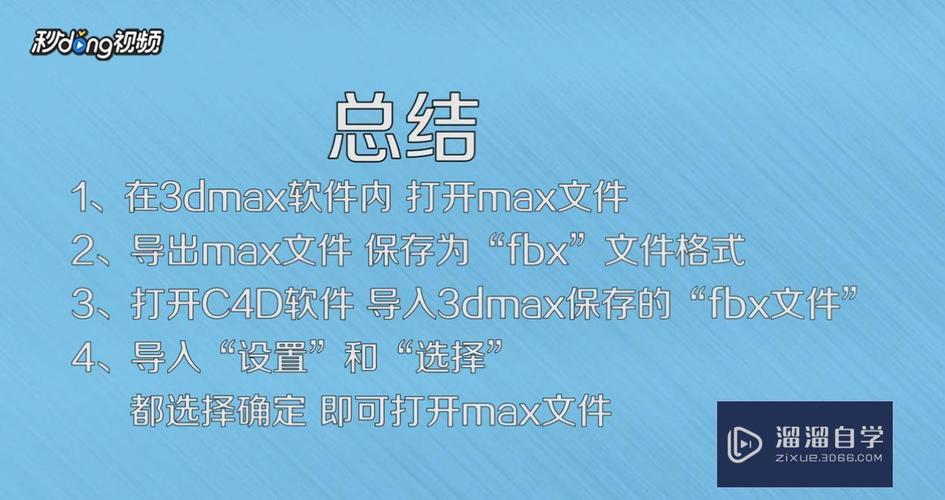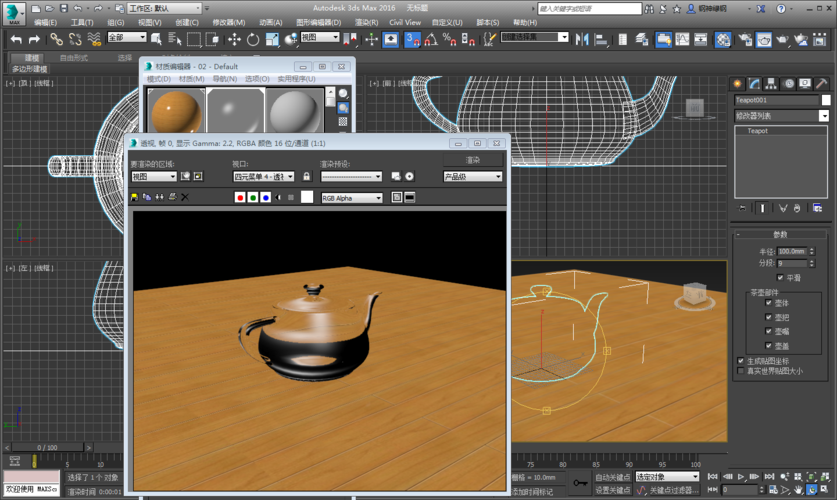* 主体类型
* 企业名称
* 信用代码
* 所在行业
* 企业规模
* 所在职位
* 姓名
* 所在行业
* 学历
* 工作性质
请先选择行业
您还可以选择以下福利:
行业福利,领完即止!

下载app免费领取会员


本文将介绍如何在3D Max中实现点与点的焊接。焊接是将两个或多个物体连接在一起的方法,常用于制作模型、装配部件等。在3D Max中,焊接可以通过多种方法实现,包括使用焊接工具、使用脚本等。以下将详细介绍这些方法。
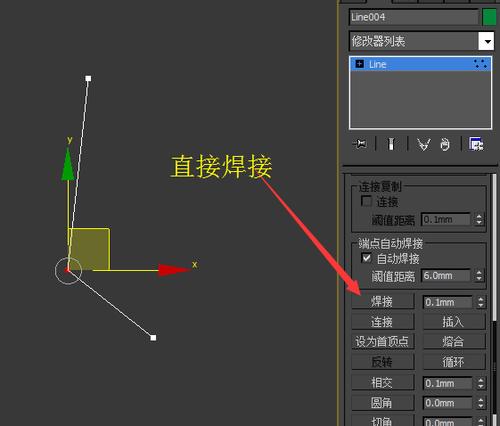
方法一:使用焊接工具
在3D Max中,焊接工具是一种非常方便的工具,可以在模型中选择两个点并将它们焊接在一起。下面是使用焊接工具的步骤:
- 打开3D Max软件并导入你要进行焊接的模型。
- 选择焊接工具。你可以在“编辑”菜单下找到焊接工具,或使用快捷键Shift+W进行选择。
- 在模型中选择两个你想要焊接的点。你可以使用拖拽选框或单击选中两个点。
- 点击鼠标左键将选中的点进行焊接。焊接后,它们将成为一个整体,无法单独移动或操作。
- 重复上述步骤,直到你完成所有需要焊接的点。
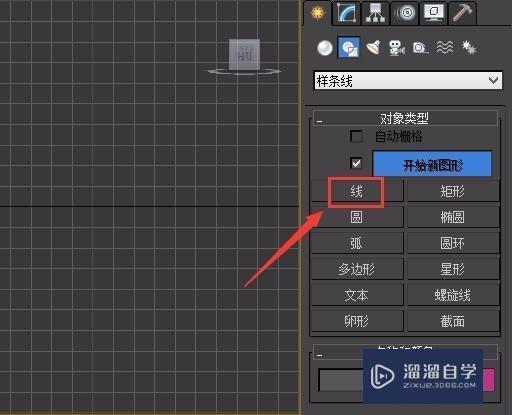
方法二:使用脚本
如果你想要更高级的焊接功能,你可以使用3D Max中的脚本来实现。下面是使用脚本进行焊接的步骤:
- 打开3D Max软件并导入你要进行焊接的模型。
- 点击“MaxScript”菜单并选择“新建脚本”选项。
- 在弹出的脚本编辑器中,输入以下脚本代码:
- 点击脚本编辑器中的“运行”按钮,会在3D Max的“自定义”菜单下出现一个名为“WeldByDistance”的选项。
- 选择要进行焊接的两个点,并点击“WeldByDistance”菜单进行焊接。
- 重复上述步骤,直到你完成所有需要焊接的点。
macroScript WeldByDistance category:"Custom" ( on execute do ( local theObjects = selection as array if theObjects.count == 2 then ( local v1 = undefined local v2 = undefined local itsTheSame = false if classOf theObjects[1] == Editable_Mesh and classOf theObjects[2] == Editable_Mesh then ( itsTheSame = (theObjects[1] == theObjects[2]) if itsTheSame then ( local verts1 = (meshop.getVertsUsingFace theObjects[1]) local verts2 = (meshop.getVertsUsingFace theObjects[2]) for i = 1 to verts1.count do ( v1 = meshop.getVert theObjects[1] verts1[i] v2 = meshop.getVert theObjects[2] verts2[i] if (v1 == v2) then ( v1.pos = ((v1.pos + v2.pos) / 2) ) ) ) ) if itsTheSame then ( UVWMap theObjects[1] 1 UVWMap theObjects[2] 1 ) if itsTheSame then ( theObjects[2].name = "To be Removed" delete theObjects[2] ) theObjects[1].name = "Result" ) else ( messageBox "Please select two objects." ) ))
总结:
在3D Max中实现点与点的焊接可以通过使用焊接工具或使用脚本来实现。使用焊接工具可以快速方便地进行焊接,适用于简单的焊接操作。使用脚本可以实现更高级的焊接功能,适用于复杂的焊接需求。无论你选择哪种方法,只要按照以上步骤进行操作,你就能够轻松地在3D Max中实现点与点的焊接。
本文版权归腿腿教学网及原创作者所有,未经授权,谢绝转载。

上一篇:3DMAX教程 | 如何在3Dmax中导入Rhino模型并实现渲染
下一篇:3DMAX教程 | 3DMAX切片工具的用途是什么?
猜你喜欢
3DMAX教程 | 使用3D Max的挤出命令的步骤和方法
3DMAX教程 | 免费下载Autodesk 3ds MAX 2021简体中文版本
3DMAX教程 | 如何打开max文件
3DMAX教程 | 3Dmax崩溃后,自动保存的文件存储位置在哪里?
3DMAX教程 | 如何调整3dmax摄像机的视角角度?
3DMAX教程 | 3DMAX模型物体突然变透明的三种原因及解决方法
最新课程
推荐专题
- [3D Max 基础知识分享]—多孔结构模型编辑
- 3DMAX教程 | 3Dmax材质编辑器的标准模式指的是什么?
- 3DMAX教程 | 3DMax模型导入遇到问题
- 3DMAX教程 | 3Dmax水泥材质参数及设置方法
- 3DMAX教程 | 如何彻底卸载Vray渲染器下载?
- 3DMAX教程 | 3DMax技巧分享:高效利用渲染线框功能
- 3DMAX教程 | 如何在3dmax中使贴图颜色变浅
- 3DMAX教程 | 如何使用V-Ray在3ds Max中调整普通玻璃材质参数
- 3DMAX教程 | 3DMax 2014遭遇错误并生成报告
- 3DMAX教程 | SketchUp与3DMAX:室内效果图设计工具的选择优化指南
相关下载




.jpg)
.jpg)